|
Configure PDF Plain Text Extractor
|   |
You can configure how to output the text file. there's several options in Settings window
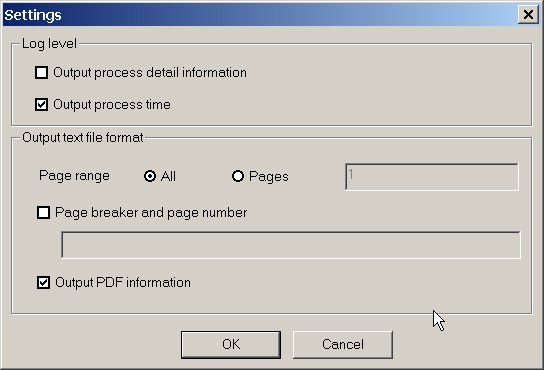
Log level
1.Output process detail information
If this option is selected, the detail processing information will be outputed to the log window.
2.Output process time
If this option is selected, the processing time of every pdf file will be outputed to log window.
Output text file format
3.Page range
You can select output all pages of some of pages. If you select output parts of pages, you need set the output page ranges(Enter page numbers and/or page ranges separated by commas. For Example: 1,5,6-15, 2,4, 17)
4.Page breaker and page number
You can select to output the page breaker or not, If you select output page breaker, You need to set them in the text box below. "%%NUM" is the place holder for page number. For example :
"~~~~~~~~~~~Page %%NUM~~~~~~~"
5.Output PDF information
Select this option will output the pdf document's information at the beginning of the text file. Include Title/Create Date/Author/Creator/Key words
See Also: