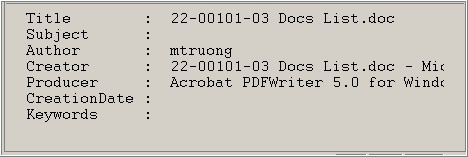|
The Layout of PDF Plain Text Extractor
|   |
When you start PDF Plain Text Extractor. The typical layout is like the picture below. upper-left panel, upper-right panel , lower-left panel, lower-right panel will be defined here and will be refered in this document.
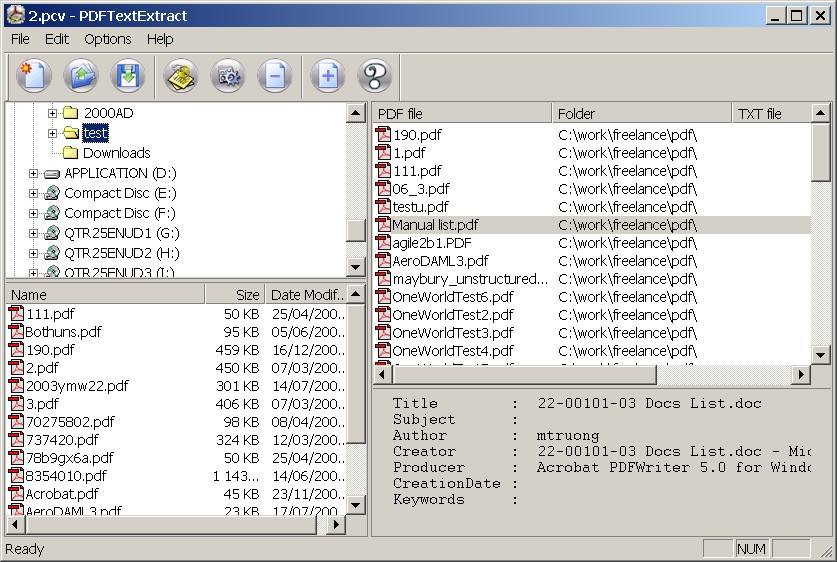
This is the Menus.
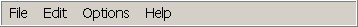
This is the toolbar

This is upper-left panel, you can browse the drives and folders here.
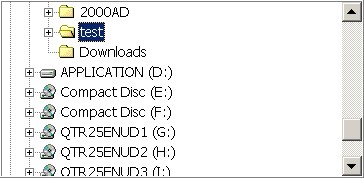
This is the lower-left panel, when you navigate into a folder in upper-left panel, the pdf files in this folder will be listed in this panel.
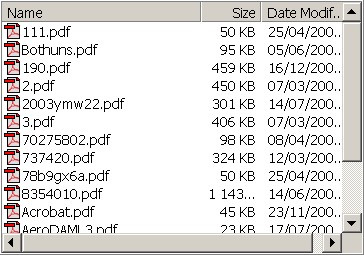
This is the upper-right panel, the pdf files you added to the converting list will be listed here.
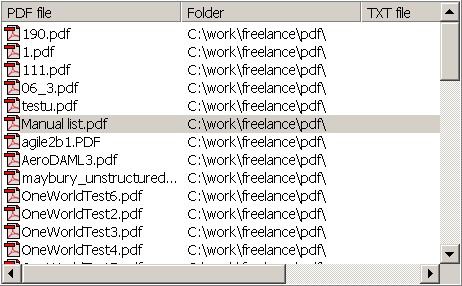
This is the lower-right panel, when you navigate in upper-right panel, the highlight pdf file's information will show in this panel.