|
Files
|  |
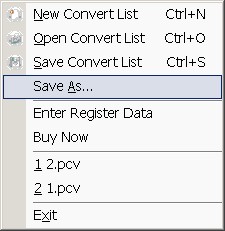
1. New Convert List
Create a new converting list. You can add pdf files to it and save it for further use later.
2. Open Convert List
Load an exist converting list.
3. Save Convert List
Save the current converting list, you can load it later.
4. Save As...
Save the current converting list with a different name.
5. Enter Register Data
After you purchse PDF Plain Text Extractor, you will get the registration code from Retsina Software Solutions, select this menu item and input the registration information there to unlock PDF Plain Text Extractor to a registered version.
6. Buy Now
Select this menu item to buy PDF Plain Text Extractor online.
7. Exit
Exit PDF Plain Text Extractor
The items between "Buy Now" and "Exit" are the recently opened converting list.(In this example, it's 2.pcv and 1.pcv) It's a shortcut to load the recently worked converting list.